Did you ever try to download from YouTube and got stuck?? Not, now here I am going to tell you about some tricks and tools that will genuinely help you to download videos from youtube.
It's not rocket science to download from youtube. In fact, it is much easier to download from youtube than you actually think and I am going to help it out for whether you want your favorite music video or you want some educational or any video.
It is legal to share and save youtube video offline but downloading some videos from youtube that have copyright issues is against YouTube terms and conditions, but that also doesn't mean that download from youtube is hacking.
There are many tedious ways available on the internet on how to download video from youtube, but honestly, many of them didn't work now. Here in this post "download from Youtube ." I am going to tell you genuine ways to download youtube videos that work in 2019 even, and there is no hacking involves it needs a little trick.
Direct download from Youtube
Many people know about this trick, but not everyone knows this trick works in both mobile and Pcs. So follow these steps to download from youtube.1. Open youtube in any browser of your wish. Don't use youtube app if you are applying this trick on smartphones.
2. Type the keywords related to the topic which you want to search.
3. Now, you can see the URL of this video in the topmost bar of youtube. You have to put "ss" between dot(.) and youtube in the URL.
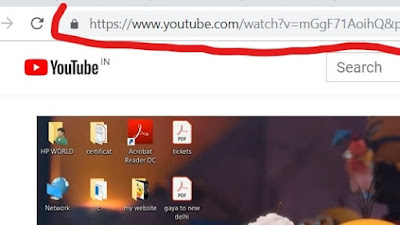
4. It will redirect you to the page named as Save from Net shown below.
5. Then choose any format that you want to download from youtube and then it will automatically start downloading.

6. you can check your downloading video by pressing Ctrl + j on your keyboard
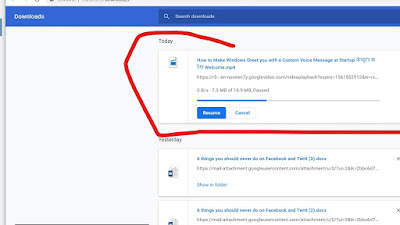
7. Congrats your video is downloaded
Using Software to download from youtube
In today's date market is flooded with the software that downloads videos from youtube but everyone has some limitations.
Here I got software for you that helps you to download youtube video in every format that you want and absolutely free.
One more thing this software is not available for android means for your smartphone you can't use this software but you can use trick given above .follow the given steps to download videos from youtube using 4K video downloader.
1. Download the 4K video Downloader by clicking here.
2. Don't go with the name of this software if your PC doesn't have 4k Display then also it will work correctly in your PC .it have many other formats and conversion rates for downloading a youtube video that will work perfectly fine in your pc.
3. This probably the most straightforward steps you need to go youtube section then go to the top bar of youtube there you will see URL of your video cop,y the URL of your video by pressing ctrl + c to paste that URL into 4k downloader by clicking on the (+) icon.
4. Now after checking for some time, it will give you different conversions and format click on the appropriate form that you needed.
5. It will create a new folder in your pc and download all your videos there, but if you are a VPN user, you might need to change your region as this software works based on your IP address.
6. Congrats your video will be downloaded soon.
Note: there is a premium version also available for this software but that you don't require if you want a regular download from youtube like me. But it's necessary to provide you full information about the topic.
CONCLUSION
Now, if you ask me which method should I use for download from youtube, then I highly recommend you to use the first trick that is available for both smartphones and Pc.The best part of this is you don't even need to download any other software in your device neither you need to pay any cost. But, if still, you don't find a 4k format for any video you can go with 4k video downloader.
Hope, you like the post"How to download from youtube" .do not hesitates to share this post with your friends by clicking on WhatsApp button.
If you want to do blogging and don't know where to start I have a perfect solution for you to take this course from udemy with certification and get earn money...
 |
| click here for getting free udemy course with certification |
How to download from you tube
 Reviewed by Rohit Rana
on
June 26, 2019
Rating:
Reviewed by Rohit Rana
on
June 26, 2019
Rating:
 Reviewed by Rohit Rana
on
June 26, 2019
Rating:
Reviewed by Rohit Rana
on
June 26, 2019
Rating:



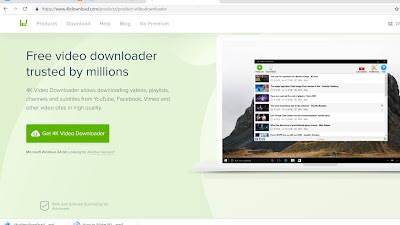
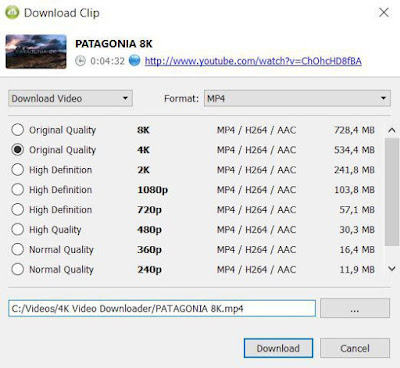


















No comments: